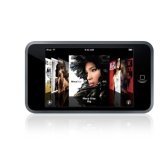|
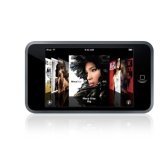
The iPhone is a device created by Apple Inc. that integrates the features of a cellular phone, an MP3 player (iPod) and what Apple Inc. has named an instant messenger. The device was presented on January 9 2007 at the Macworld convention in San Francisco by Steve Jobs. After the iPhone's premiere shares of Apple rose sharply. Due to the work on iPhone, the premiere of the Mac OS X v10.5 operating system was postponed from June 11 to October 26.
An innovative solution was replacing the keyboard with a multi-touch screen. It doesn't need stylus but is designed for use with a finger or multiple fingers. Other innovations include automatic shutting of the screen when the iPhone is brought near the ear (a proximity sensor) and a 3.5 in. screen with a 320׳480 pixels resolution, which changes the screen according to the orientation of the phone (vertically-horizontally). The device supports MP3 audio format and MPEG video format. It also features a 2.0 megapixel digital camera. Songs and video files are added via iTunes, just like in the iPod. The iPhone allows cordless access to the Internet via Wi-Fi and the Safari web browser.
Main Menu
The main screen displays a series of icons leading to individual options. At the bottom there are four icons that allow quick access to the phone, the email account, the Safari web browser and the iPod portable media player.
Calendar
The device features a calendar with many useful options. The Calendar can be viewed in daily, weekly or monthly mode. All you need to add a task is to click one button and select the date.
Almost everyone has seen the iPhone's wonderful graphic interface on movies circulating round the Internet. But the hands-on experience makes an even greater impression. It can't be described. You just have to see it and touch it yourself. Sliding horizontally and vertically is great fun, all of this without hanging up. The browser also offers setting the viewed photograph as wallpaper, attaching it to an email or assigning it to a contact.
You Tube
Similarly to Photos, this application changes our iPhone into a multimedia centre. This is a version of the popular You Tube service customized for the iPhone. As it is known, You Tube films are in Flash format, but Google converts them to H264 format.
This codec offers much better viewing quality and needs less space than the flv. format. The You Tube Application offers many useful functions. Users can organize their favourite movies, comment on them, contact the authors, and search by categories and keywords.
The visual quality is satisfactory. Downloading time through Wi-Fi isn't very long. The clip starts playing almost immediately after its selection.
Stock Exchange quotations
Our staff spent the least time on this application. There was nothing to test, as it doesn't offer current quotations. You can say this is a washout.
Maps
Another application featured by iPhone. Maps are the mobile version of Google Maps with NavTeq maps. This application allows us to find the place we are looking for. The map download speed through the built-in Wi-Fi is satisfactory, as in the case of the You Tube service films.
Weather
This application offers checking the current weather or a weather forecast for almost any place and from any place. The application connects with the Yahoo! service. Users can select cities, the data for which will be automatically updated.
Clock
This application shows us the time. Users can set several time zones at the same time. This allows you to see what the time is in Japan at a friend's place or in the USA at your aunt's.
Calculator
This simple calculator may be helpful in the supermarket to count the sum of shopping in the basket and avoid the surprise at the cash desk.
Notes
Not all users may find this application useful. It is based on a simple page on which we can write some fast notes. Unfortunately, it doesn't allow drawing like Pocket PC devices or even the UIQ series smartphones. This is just a simple noting application.
Settings
This is where we can find all the configuration options of our iPhone and there are plenty of them. There is one thing we need to add before further description. We can switch off Wi-Fi in the settings, but our staff couldn't find the option of switching off EDGE, which is set for the USA market. And the problem is that the iPhone needs permanent Internet connection to function properly. Most applications, e.g. Weather, Stocks need Internet connection to function. Without it the iPhone loses much of its functionality and some functions become useless. Of course there is no problem when we are in range of the Wi-Fi network. Coming back to the settings, there is much we can personalize. For example, you can assign different ring tones to individual groups to hear a different ring tone, depending on who is calling, change the menu background or configure the Safari browser. A transfer of contacts from the SIM card to the iPhone's memory or vice versa is impossible.
Phone
In the main menu there is a bar with four icons, which in fact, are the most useful in the whole menu. Among those, there is the "Phone" application, which obviously allows for managing your phone. After its start, a full screen alphanumeric keyboard appears. This application allows dialling phone numbers and making phone calls.
There are many ways to make a phone call. One of them is selecting a number from the "Contacts" phonebook. On making a phone call additional options appear on the screen.
The "mute" mode for example switches off our microphone. The "Keypad" option shows the keyboard on the screen. The "Speaker" activates the speakerphone mode.
Can we use other applications when talking on the iPhone? Yes, there's a possibility of synchronizing that with the iTunes or browsing the Internet.
When there is an incoming call while we play with our toy, a small menu with two options, "reject" and "answer", appears. When we answer a call for instance, we can activate the speakerphone mode and simultaneously talk and browse the Internet.
Safari
This is arguably the best application featured by the iPhone. I must admit that this browser made quite an impression on me. I can claim that this is the best browser with which I've had a chance to surf the web, when it comes to mobile devices. Except for the fact that it isn't compatible with Java (only JavaScript) or Flash, the iPhone can replace a laptop, since most of the pages are displayed correctly.
The Buttons
A tidbit for the end. The iPhone has got 3 hardware buttons. The first one serves for switching the device on and off, the second one is the "Home" button and the third sets the sound volume or switches the speakerphone mode during a phone call on and off.
Summary
The iPhone is a very specific device. When we get used to its graphical interface, it will be hard to switch back to a standard mobile phone.
Looking at the operational system in the device, which is based on the open UNIX system, in the iPhone it is closed and all improvements or additions can only be done by Apple. A patch that would fix some bugs was announced, but we don't yet know its release date.
Who's the iPhone's target customer? The group begins with the experts on Apple devices and finishes with the generation of our parents who can't even send a text message.
There is no knowledge required to use the iPhone ' it's so trivially simple.
The device will be popular with the gadget lovers, who like boasting about a new toy. Those who haven't had contact with PDA devices will find the touchscreen immensely impressive. It is contrary for insiders - they are not impressed and there is only little interest in the device. Sometimes it even makes them smile.
The iPhone makes a great pocket multimedia centre. Listening to music or browsing photographs is very convenient. So is surfing the Internet. It won't do very well as a personal organizer or a notepad. There are many devices on the market that are better in this particular field, e.g. palmtops with the Windows Mobile system. The
iPhone is more of a cool phone than a PDA device.
To sum up, in my opinion, the iPhone is a toy of a sort with not so many functions, which has been overrated. The graphical interface and the Internet browser are the two best functions of this phone. I call it "the phone" since it is no true PDA device and is certainly no threat to the Windows Mobile.
|
Appel's iPhones
|